Auto Email Samples

Purpose:
This section introduces the types of automated emails sent to guests in relation to reservations, cancellations, and point expiration.

For prepaid reservations, the system default email template is used. Please note that this template cannot be edited or customized.
For on-site payment reservations, the email will use the template configured in the 'Custom Email Template' settings.
・Reservation confirmation
・Reservation cancellation
・Reservation cancellation
・Reservation reminder
1. Reservation Confirmation
2. Reservation Cancellation
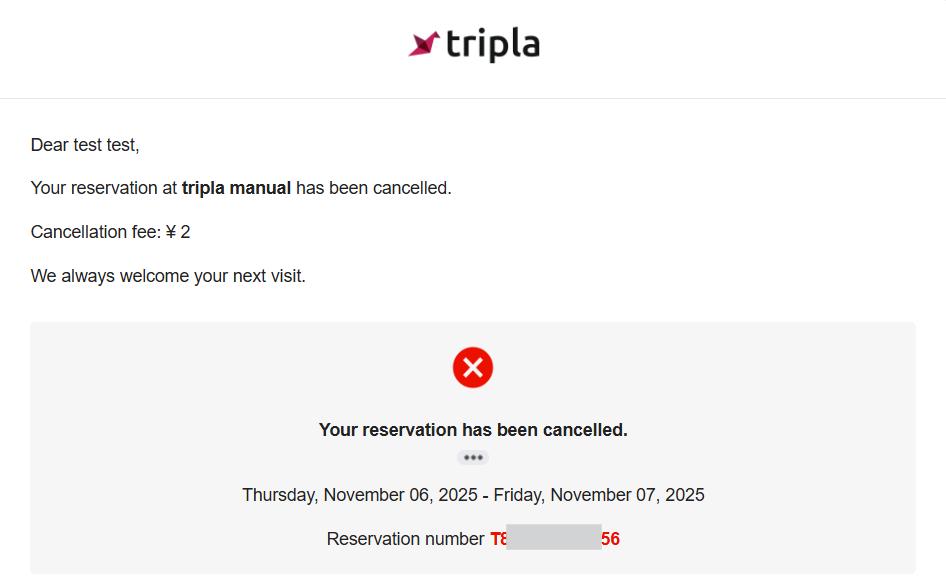
3. Reservation Reminder
4. Reservation Modification
5. Point Expiration
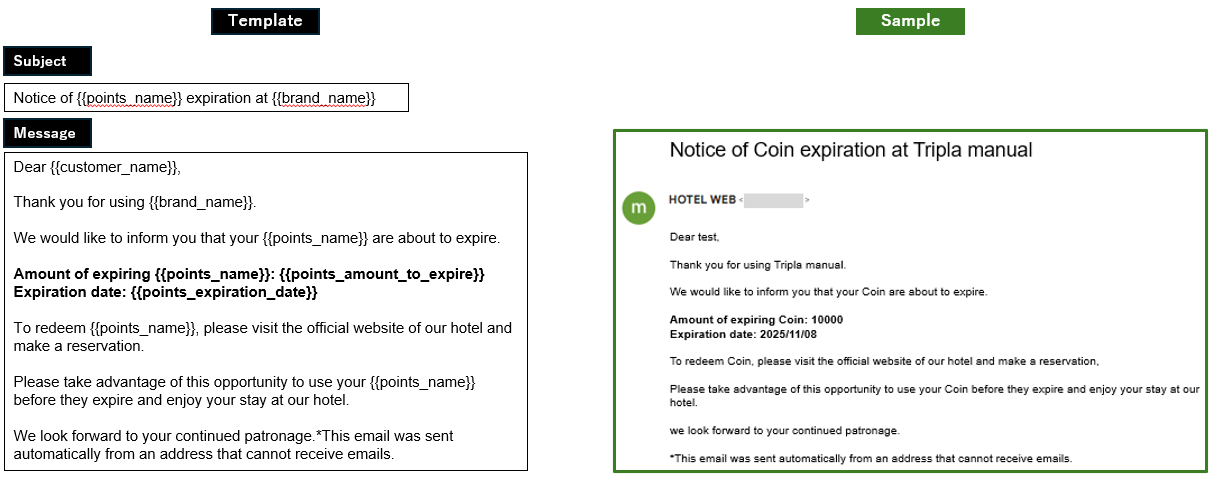
Related Articles
Custom Email Domain
Here is how to configure a Custom Email Domain: By default, reservation-related emails are sent from mail@tripla.jp. However, with this feature enabled, you can send emails using your property’s own domain (email address). Note: Only one email ...Custom Email Templates
Purpose: To customize email template such as, Reservation Confirmation, Reservation Reminder, Reservation Cancellation and Thank you email. ⏱ Estimated time: ~20mins 1. Where to Set Setting Page: Property Management screen Action: 'Setting' → 'Email ...Email Notification Setting
Purpose: This section explains how to configure the notification recipient for the property when a reservation, cancellation, or a booking with options is made. ⏱ Estimated time: ~10 mins Required Setting: 2. Recipients (Required) 3. Send Language ...Promotion Email Settings
When this setting is enabled, you can ask non-member guests whether they wish to receive promotional emails. ⏱Estimated time: Approximately 5 minutes. Where to Configure Brand Management Screen → Settings → Reservation Engine → Promotion Email ...Variables for Custom Email Templates
Purpose: This section explains the list of variables used in custom email templates. Each variable is automatically displayed according to its purpose. Variable Name Description facility_name Displays the name of the property. facility_address ...