Announcement of New Feature Addition
June 18, 2025
Connect
New segments have been added: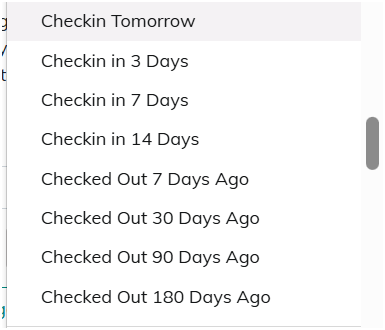
Additionally, a new point-related segment has been added: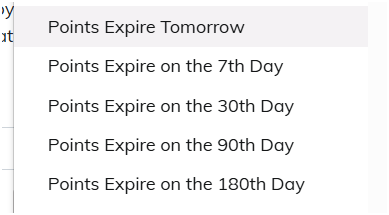
You can find the full list of segments [here].
“Check-in in N days”
“Checked out N days ago”
Additionally, a new point-related segment has been added:
“Points expiring in N days”
You can find the full list of segments [here].
June 17, 2025
Bot
You can now create automated messages at the brand level.
This enables more efficient message management across all properties under the same brand.
[Learn more here]
June 11, 2025
Book
You can now adjust which fields customers can view or edit on the member program’s My Page.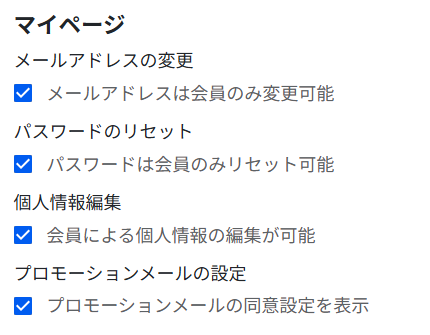
[Details here]
In the point program import feature, if no time is specified, the system will now default to importing with the time set to “23:59:59”.
[Details here]
June 10, 2025
Pay
tripla Pay has been released.
[Details here]
June 9, 2025
Connect
A new “History” tab has been added to the Segment V2 screen. You can now view and search past delivery records.
[Details here]
June 5, 2025
Book
You can now re-upload an updated SSL certificate before the current one expires.
[Details here]
May 28, 2025
Book/Bot
You can now create LINE Rich Menus using the shared component feature.
[Details here]
May 27, 2025
Book
In the CSV import feature for the point program, you can now specify whether each entry should count toward rank-up status
(Column H: is_ranking_points).
(Column H: is_ranking_points).
[Details here]
May 26, 2025
Book
You can now send a “Prepayment Reminder Email.” This email is automatically sent to customers who selected pay-on-site after booking, prompting them to switch to credit card payment.
Where to set it: Property Admin > Settings > Booking Engine > Reservation Change Policy
[Details here]
May 22, 2025
Book
In custom SSO login settings, member information can now be updated based on the data retrieved during login.
[Details here]
May 15, 2025
Book
For point programs, when the reservation date changes on a booking that grants points, the point issuance date and expiration date will now be recalculated.
For example, if a reservation originally set for 10/17–11/7 is changed to 10/17–10/23, points will be issued based on the new end date (10/23), meaning they will be granted on 10/26.
May 8, 2025
Bot
The design of the FAQ widget (FAQ page) can now be customized.
[Details here]
May 7, 2025
Bot
FAQs that are auto-translated will now be explicitly labeled as such on the FAQ page.
Note: The auto-translation feature must be enabled beforehand for this to work properly.May 5, 2025
Book
The display logic of the BRR widget has been updated:
It now uses default search conditions and only displays plans with availability.
If no inventory is found, it will search again by extending the default conditions by 30 days.
If there is still no inventory, the BRR widget will not be displayed.
April 28, 2025
Book
For DMO properties, it is now possible to copy room types and plan information from the parent property.
[Learn more here]
April 24, 2025
Book
The option inventory feature is now also available for use with TL-Lincoln.
April 14, 2025
Bot
To clearly distinguish between AI responses and those from operators or users, AI replies are now displayed in a different color.
April 9, 2025
Book
A new feature has been added to the cancellation screen suggesting users modify their reservation instead of canceling.
This is displayed only when the cancellation policy is set to 0 and the hotel allows free reservation changes.
When the user clicks the “Modify Reservation” button, the system will initiate the reservation change process with the same original search conditions (e.g., same check-in and check-out dates). The system also tracks whether this button was clicked.
This is displayed only when the cancellation policy is set to 0 and the hotel allows free reservation changes.
When the user clicks the “Modify Reservation” button, the system will initiate the reservation change process with the same original search conditions (e.g., same check-in and check-out dates). The system also tracks whether this button was clicked.
Bot
Insight Mail feature has been released. [Learn more here]
You can now export FAQs by language. Simply check the languages you want to download, and only those will be exported.
April 2, 2025
Book
The Plan Editor has been renewed.
[Learn more here]
Related Articles
Corporate (Organization) Feature Settings
Here is how to register a corporate organization: From the Brand Management screen, go to [Reservation Engine Settings] → [Organization]. Please configure the settings as shown below. Feature Items and Descriptions Feature Description Maximum Stay ...Copy Plan Details and Create a New Plan
Here is how to create a new plan by copying the contents of an existing one: From the Property Management screen, go to [Reservation Engine Settings] → [Plans]. Click on the plan you want to copy, then click the Copy button located at the bottom of ...Management of tripla Admin Screen Accounts
It is possible to update the login account's name, email address, and password from the tripla administration screen. After logging into the tripla administration screen, open "UPDATE PROFILE". Alternatively, you can access the same screen by opening ...tripla Guide
This service enables guests to view the in-room information, which was previously provided via paper or VOD, on their own smartphones. ※To use this service, a contract for tripla Bot and tripla Guide is required. <Transition to CM3.0> Due to new ...Recommender Widget
With this feature, AI recommendations allow you to display the most suitable room types for each user, tailored by plan. ⏱Estimated time: About 10 minutes. Plans are displayed based on the lowest price over the past year. If “Date Undecided” is ...